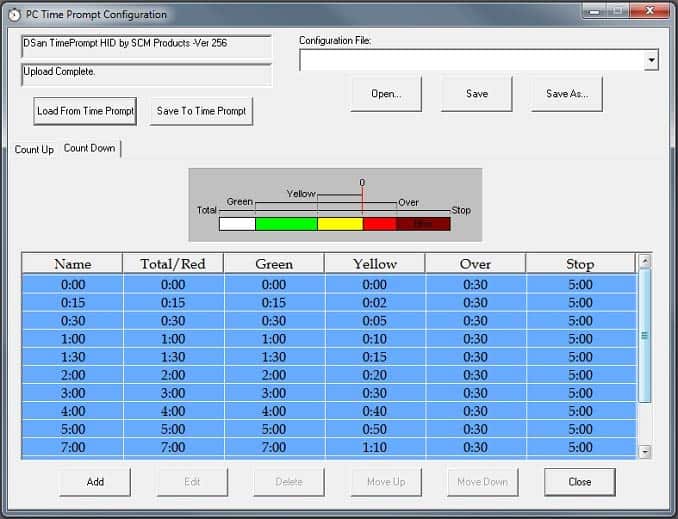TimePrompt Programming
The TimePrompt can store two-dozen pre-configured programs – count-up or count-down. To modify the programs, use the app (Windows only). Each set of programs may be stored as a configuration file that can be loaded for different settings.
Count-Up Programs
Count-up programs are typically named by two times values – the first, when the green light comes on and the second, when the red light comes on. The yellow light comes on midway between them. For example, a 10-minute program might be named as “8 – 10” meaning the green light comes on at 8 minutes elapsed time, and the red light at 10 minutes. However, any name (up to 5 characters) is allowed. The “Over” event defines when the red light starts to blink and/or beep (if auto beep) is set. If you wish the red light to start to blink as soon as the time reaches Total, set “Over” to the value of Total Time.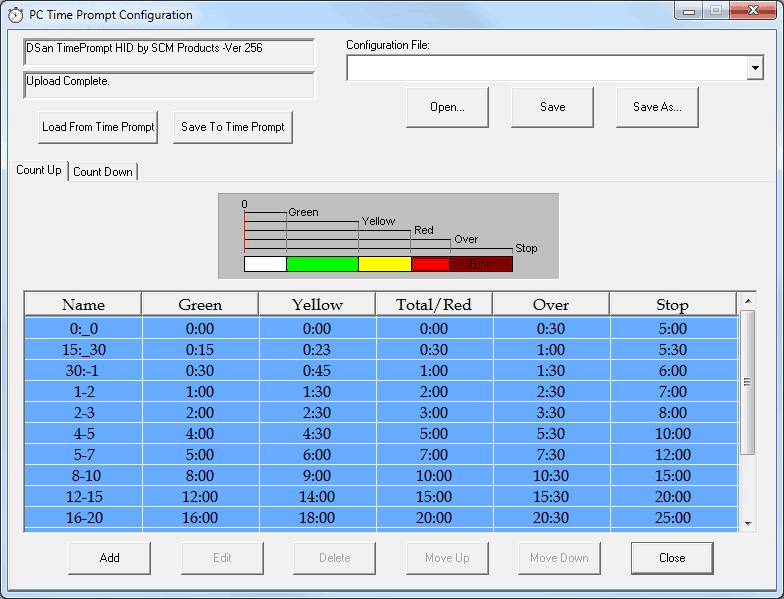
Count-Down Programs
Count-down programs are typically named by the Total Time. However, any name (up to 5 characters) is allowed. By default, the application will calculate the yellow light activation time. The “Over” event defines when the red light starts to blink and/or beep (if auto beep) is set. If you wish the red light to start to blink as soon as the time reaches 0:00, set “Over” to 0:00.